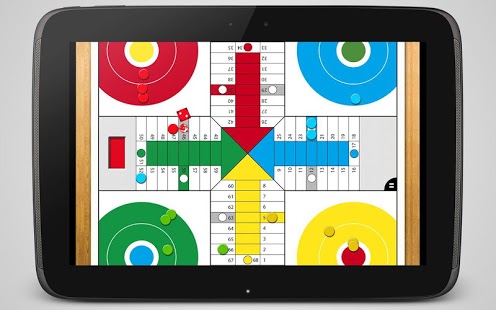Parchis HD 1.0.3
Free Version
Publisher Description
***THIS VERSION IS NOW DEPRECATED, SEARCH FOR PARCHIS HD 2015 IN THE PLAY STORE: https://play.google.com/store/apps/details?id=com.ferranquiles.parchishd2015 ***
The classic board game "parchis" (Parcheesi) now with American Edition Mode: Two dices! The best selling Parchis for iPad now on Android! FREE!
★ Amazing realism with 3D dice and physics. Throw the dice with your fingers and look at it bouncing on the board!
★ Have fun playing with your family and friends or even play solo, trying to beat the Artificial Inteligence. Any player can be replaced by the AI.
★ Play in teams of two!
★ Full Screen! The design has been made to take full advantage of the screen. So you and your friends can sit comfortably around your tablet.
★ Very easy-to-slide pieces. Start dragging a pawn and a star will show up witch is your destination square. Sea how it auto-adjusts in its place when you release it.
★ Funny effects for funnier matches. Quick and easy to use menus to access the game without complications. Beautiful design, reminiscent of the classic Parcheesi board...
About Parchis HD
Parchis HD is a free app for Android published in the Arcade list of apps, part of Games & Entertainment.
The company that develops Parchis HD is Ferran Quiles. The latest version released by its developer is 1.0.3. This app was rated by 5 users of our site and has an average rating of 3.2.
To install Parchis HD on your Android device, just click the green Continue To App button above to start the installation process. The app is listed on our website since 2012-11-18 and was downloaded 1,300 times. We have already checked if the download link is safe, however for your own protection we recommend that you scan the downloaded app with your antivirus. Your antivirus may detect the Parchis HD as malware as malware if the download link to com.ferranquiles.parchisHD is broken.
How to install Parchis HD on your Android device:
- Click on the Continue To App button on our website. This will redirect you to Google Play.
- Once the Parchis HD is shown in the Google Play listing of your Android device, you can start its download and installation. Tap on the Install button located below the search bar and to the right of the app icon.
- A pop-up window with the permissions required by Parchis HD will be shown. Click on Accept to continue the process.
- Parchis HD will be downloaded onto your device, displaying a progress. Once the download completes, the installation will start and you'll get a notification after the installation is finished.